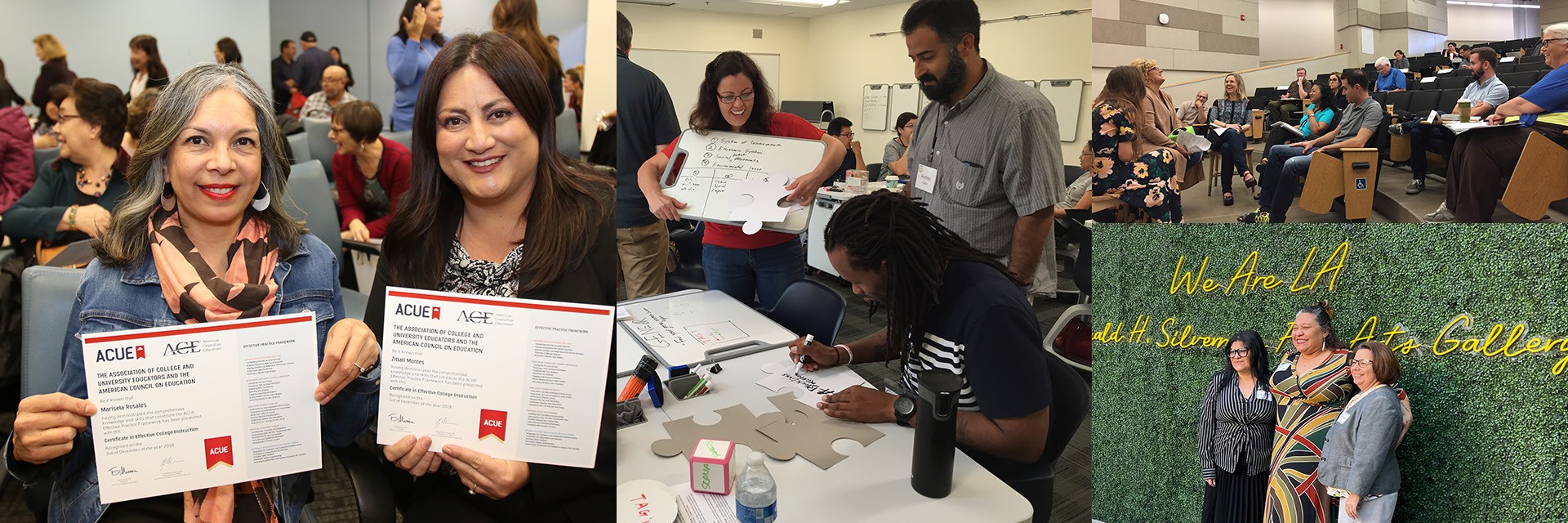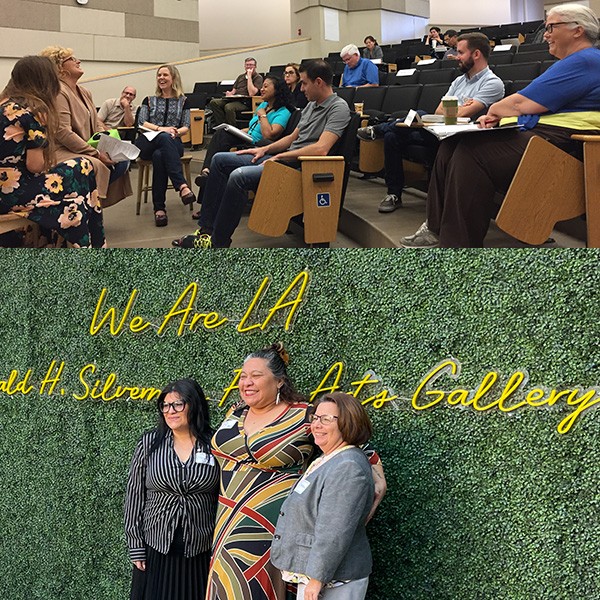Please use the appropriate form below to request CETL assistance. We will process your request in a timely manner once it is received. Please make sure to submit a completed request to avoid any delays.
Frequently Used Forms
Canvas Support Request
If you encounter any problems or have a question about something in Canvas, please fill out this form.
Transcript Report Form
The Faculty Development Transcript lists programming attended by faculty members. Transcripts may be helpful for RTP or an instructor's file. Please allow 3-4 business days for processing.
Canvas Special Shell
Can be requested by University staff and faculty. Requested shells can be used for Advisement, University Programs, blueprints, building course shells for future courses, or non-academic University projects.
Canvas Forms
Canvas Cross List
Combine multiple course sections into a single Canvas course.
Canvas Course - Extended Access
Use this form to extend access to a course for an incomplete grade or to permit a student to regain access to a past course.
Canvas Integration
Submit a request to integrate an external tool or app in Canvas LMS (e.g., publisher tools, textbook integrations).
Canvas Course Template
Learn how to obtain a copy of the CETL Canvas Course Template by reviewing our step-by-step guide or watching a short video.
Canvas Course - Provide Access
Use this form to provide access to a course for sharing of course materials, peer observation, or external reviewer access (e.g., accreditation).
Miscellaneous Forms
Software Request
To learn about other programs available to instructors, visit our interactive online form.
Grant Partnership With CETL
If you’re interested in pursuing a grant with CETL, please complete this partnership intent form.