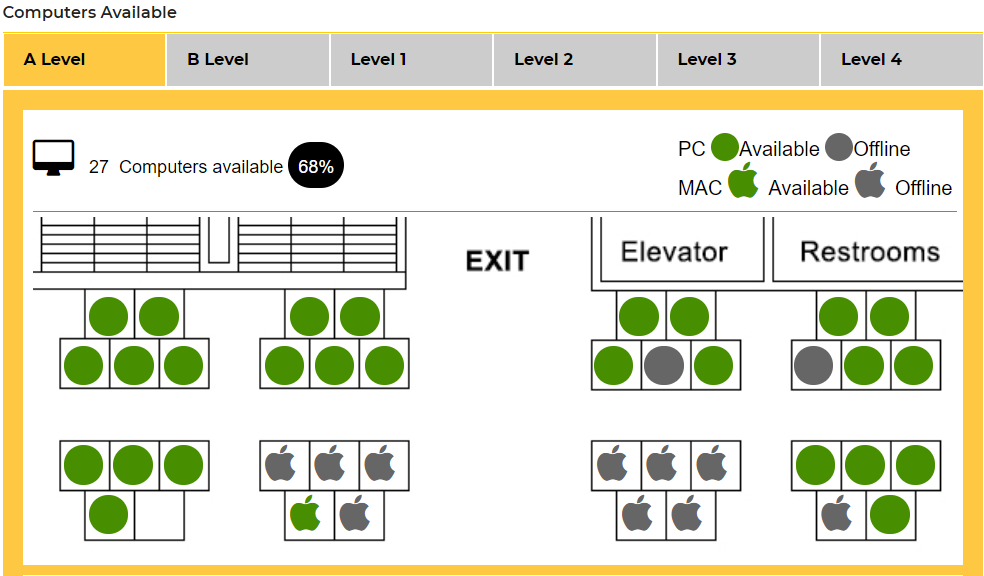Cal State LA offers many technological resources to help you achieve academic success during the semester.
Find a Resource
Laptops

Laptop Loans
Laptop loans are available to currently enrolled students to support their learning and classwork through the Office of the Dean of Students. Loaned equipment is distributed on a first-come, first-served basis. Sign-ups are open now.
Campus Wi-Fi
The Cal State LA wireless network supports all the latest devices and Wi-Fi protocols. Students can access the CSULA-SECURE wireless network on campus using their MyCalStateLA ID username and password. Find more information on the Information Technology Services (ITS) wireless network webpage.
Computer Labs
If you need a quiet space to study or to log in to your remote class, computers are available in the University Library and Open Access Labs across campus. Earbuds will be provided for students to use at any of the Open Access Labs.
Open Access Labs
Find information about updated Open Access Lab hours on the OAL webpage.
Charging stations are also available in the Open Access Labs and are equipped with Micro USB, Mini USB, iPad and iPhone (8-pin), and Type-C USB chargers. For more information, visit the Open Access Labs webpage.
| Lab Name and Location | Room | Room Capacity | Computer Type |
|---|---|---|---|
| Annex Link Simpson Tower (Open 24/7) | E191 | 71 | 63 PCs, 8 Macs |
| Engineering, Computer Science, and Technology Link | C255 | 44 | 39 PCs, 5 Macs |
| King Hall Link | D151 | 28 | 24 PCs, 4 Macs |
| Salazar Hall Link | C358 | 51 | 46 PCs, 5 Macs |
| Student Union Link | 104 | 44 | 36 PCs, 8 Macs |
University Library Computers
Computers are located on floors A, 1, 2 and 3 of University Library North. You can use the live computer availability tool to see which computers are free at any time in the library. The library will also have portable chargers (equipped with built-in AC outlets, USB ports and wireless charging) available to borrow for a 24- to 48-hour period.
Tech Support
Find resources to support remote learning on the ITS Resources for Remote Access webpage. If you experience technology issues, the ITS Help Desk offers technical support and self-service tools. Contact the ITS Help Desk by phone at 323-343-6170, by email at helpdesk@calstatela.edu or submit an IT Support Ticket.
iPads for First-Year and Transfer Students

CSUCCESS Initiative
New first-year and transfer undergraduate students can request a loaner iPad bundle, which includes an iPad Air, Apple Pencil, and Apple Smart Keyboard Folio that they can use while they complete their degree. iPad bundles are limited and will be distributed on a first-come, first-served basis. Find more information on the CSUCCESS website.