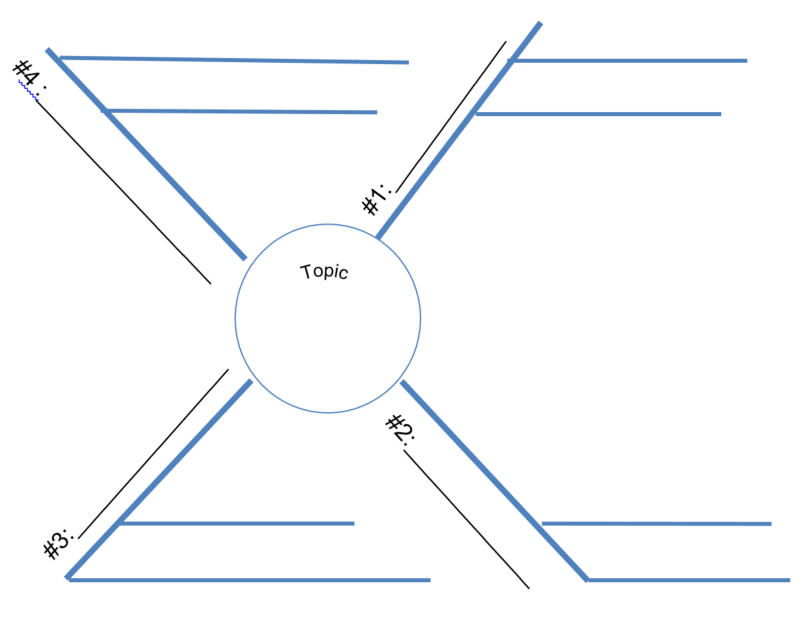Essential Details
| Interaction Type | People | Time | Stakes |
|---|---|---|---|
|
★ Learner-to-Learner ✖ Learner-to-Instructor ★ Learner-to-Content |
★ Individual ★ With Others |
★ Asynchronous ✖ Synchronous |
★ Low-Stakes ✖ High-Stakes |
Description
A spider map visual organizer describes a main idea, topic, or theme in the center (the “head” of the spider) with details written on the “legs” surrounding it. A spider map helps to:
- Separate an element into its components
- Examine each element
- Identify the cause, results, or key factors of each element
Sample Procedure
- Provide a template of a spider map like the one below.
- Select a main idea, topic, theme or process that has many parts.
- This goes in the center of the map: the "head"
- Ask students to determine the four main aspects
- Along the "legs" write in four main aspects or attributes.
- Ask students for more details
- More details can be added on the horizontial lines.
Bloom's level
The level indicates this activity’s place within Bloom’s Taxonomy of learning (Cognitive Domain). Higher-levels contains lower-levels within it.
|
Level |
Action |
|---|---|
|
Sixth |
Create |
|
Fifth |
Evaluate |
|
★ Fourth |
★ Analyze |
|
Third |
Apply |
|
Second |
Understand |
|
First |
Remember |
Verb
Analyze
Tools
- Canvas Discussion
- Canvas Assignment
- Microsoft Visio
Teaching Goal
Practice New Skills or Concepts
Sources
Graphic Organizers—Analyze. (n.d.). Retrieved January 24, 2020, from http://www.writedesignonline.com/organizers/analyze.html#spider