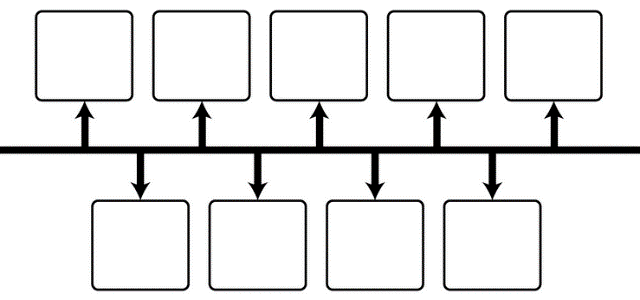Essential Details
| Interaction Type | People | Time | Stakes |
|---|---|---|---|
|
★ Learner-to-Learner ✖ Learner-to-Instructor ★ Learner-to-Content |
★ Individual ★ With Others |
★ Asynchronous ✖ Synchronous |
★ Low-Stakes ✖ High-Stakes |
Description
This technique utilizes visual representation to improve the processing of material.
- Begin with a horizontal line that represents the continuum of time. Important events are inserted relative to each other, creating points on the line.
- Each point that denotes an event should be marked with the date, a brief description of the event, and significant person(s) involved.
- Define or give an example of a timeline or terms where appropriate.
Sample Procedure
- Select period with a set chronology of events.
- Provide an example or some events you would like to see.
- Provide students with a template.
- Ask students to share their work. Conduct a discussion about their timeline.
Example
Canvas Discussion with "Users must post before seeing replies" selected.
Purpose
Organize five important geologic events in the history of the Earth.
Tasks
- Watch this YouTube video or listen to this 3-minute radio story.
- Choose five events that you consider the most important in the geologic history of the Earth.
- Draw a timeline and plot events on the timeline.
- Share your timeline with a photo of your drawing or a link to an online tool.
More on the options available
Draw on paper, take a photo, and upload the file.
Or, use PowerPoint, Visio, or another program to draw your map and export it as an image file.
Sample Time Line
Here are sample time lines made using the TimelineJS tool. Note the “Women in Computing” example at the top of the page.
Bloom's level
The level indicates this activity’s place within Bloom’s Taxonomy of learning (Cognitive Domain). Higher-levels contains lower-levels within it.
| Level | Action |
|---|---|
|
Sixth |
Create |
|
Fifth |
Evaluate |
|
★ Fourth |
★ Analyze |
| Third | Apply |
| Second | Understand |
| First | Remember |
Verb
Plot, Organize
Tools
- Canvas Discussion
- Canvas Assignment
- Timeline by Knight Lab
- Microsoft PowerPoint with the Office Timeline Free Add-in
- Microsoft Visio
Teaching Goal
Practice New Skills or Concepts
Sources
Concept Maps. (n.d.). Retrieved November 15, 2019, from Learning Center website: https://learningcenter.unc.edu/tips-and-tools/using-concept-maps/
Adapted from the Curators of the University of Missouri 2014