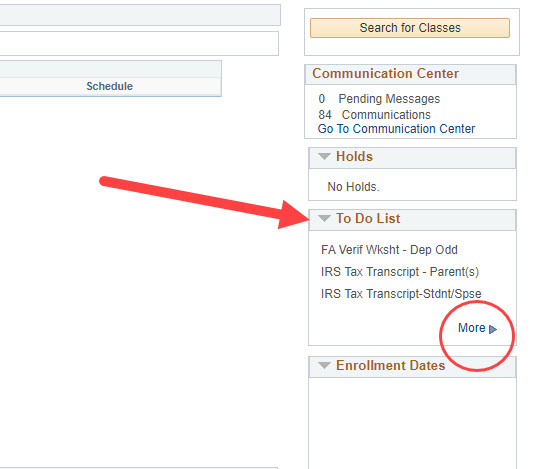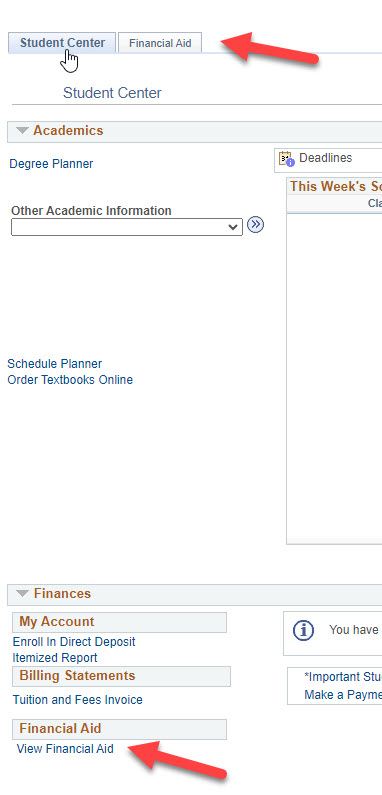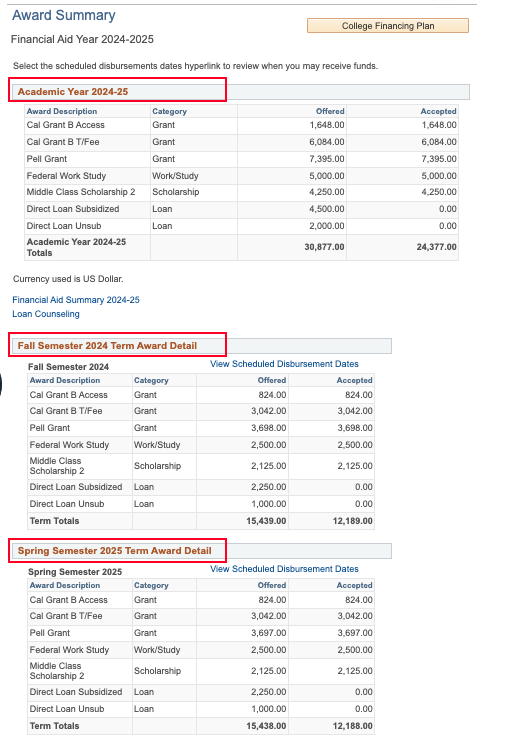To check the status of your Financial Aid, log into GET. GET is Cal State L.A's student portal to conduct University business, such as:
- Manage course enrollment
- Keep your contact information current
- Review your University bill
- View Financial Aid Information
By logging into GET, you can easily check your financial aid awards and determine if additional funds are available to cover your balance.
- Sign into myCalStateLA
- Under QuickLaunch, click on the GET icon.
Still unable to sign in? Contact the GET Help Line at (323) 343-7438 or (323) 343-6170. Tutorial information available at: GET Webpage.
Keep track of your outstanding To-Do items via your Student Center in GET. Each item on your To-Do list has information on how to resolve the item. Unresolved To-Do items will delay your financial aid.
Your Financial Aid Notification is your official notice of eligibility.
In GET, under the "View Financial Aid" link you can access your annual summary of eligibility. Select the correct aid year to view the academic year desired. If you have not yet received an electronic Financial Aid Notification, the information displayed may not be final and is subject to change before the start of term.
When you access your FAN, you will be presented with a Financial Aid Award Summary. Please review this information carefully before you accept or decline your awards. If you would like a printed record of your award, this section of the FAN will allow you to print a copy of your FAN. A standardized "College Financing Plan" is also available to facilitate comparisons of financial aid offers from different schools.
Financial Aid and Scholarships begins disbursing aid 10 days prior to the beginning of each semester. Funds are applied to tuition and fees and other outstanding University charges equally over your terms of enrollment. Financial Aid credit balances will be refunded to you.
Eagle Express Direct Deposit Allows your financial aid credit balance refund to be deposited directly into your personal bank or credit union account. You can sign up for Direct Deposit via GET.
In GET, your University Bill will show the total amount you owe. After reviewing your financial aid and university bill, determine if you may need to explore additional options such as payment plans. If you need assistance on how to navigate GET, visit the “Learn about GET” page for details.