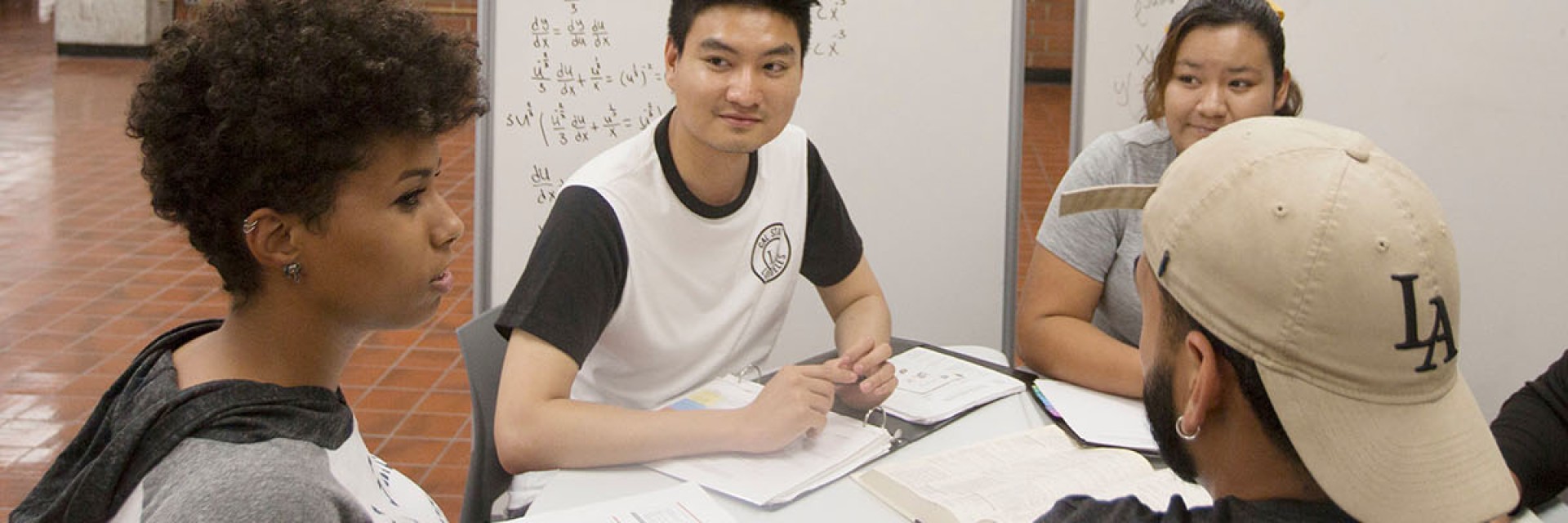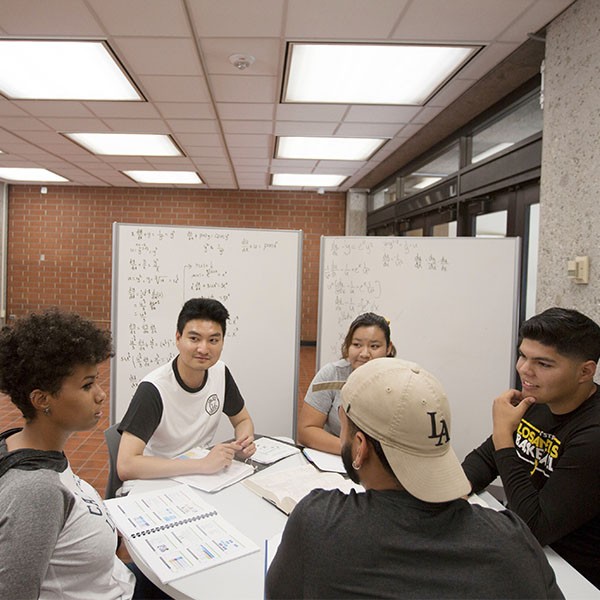Report a Database Problem
If you encounter a problem accessing a library database, please use the Report a Database Problem Form to let us know. Note: Only current CSULA Students, Faculty, and Staff can access these databases remotely.

If you are affiliated with one of these groups and are denied access when using your MyCalStateLA/E-mail account, please do the following before you fill out this form. This will help you resolve your access problem sooner!
-
Cookies need to be enabled to access library databases remotely. If you are not sure if your cookies have been enabled, check it out.
-
If you have not changed your password recently and are denied access, you may need to clear your cache. To learn how to clear your cache, go to the Off-campus Library Database Access page.
-
If you have recently added Identity Protection Software, you should disable the software before you can access library databases remotely.
-
After trying the steps above, if you are still having trouble logging into Library databases with your MyCSULA account, please contact the ITS Help Desk for assistance at (323) 343-6170. If you have forgotten you MyCalStateLA username and/or password, you will need to visit the ITS Help Desk in person with your campus ID and proof of enrollment. The ITS Help Desk is located in the lobby of the Library Palmer Wing. For operating hours please visit the Help Desk web page at /its/helpdesk/.