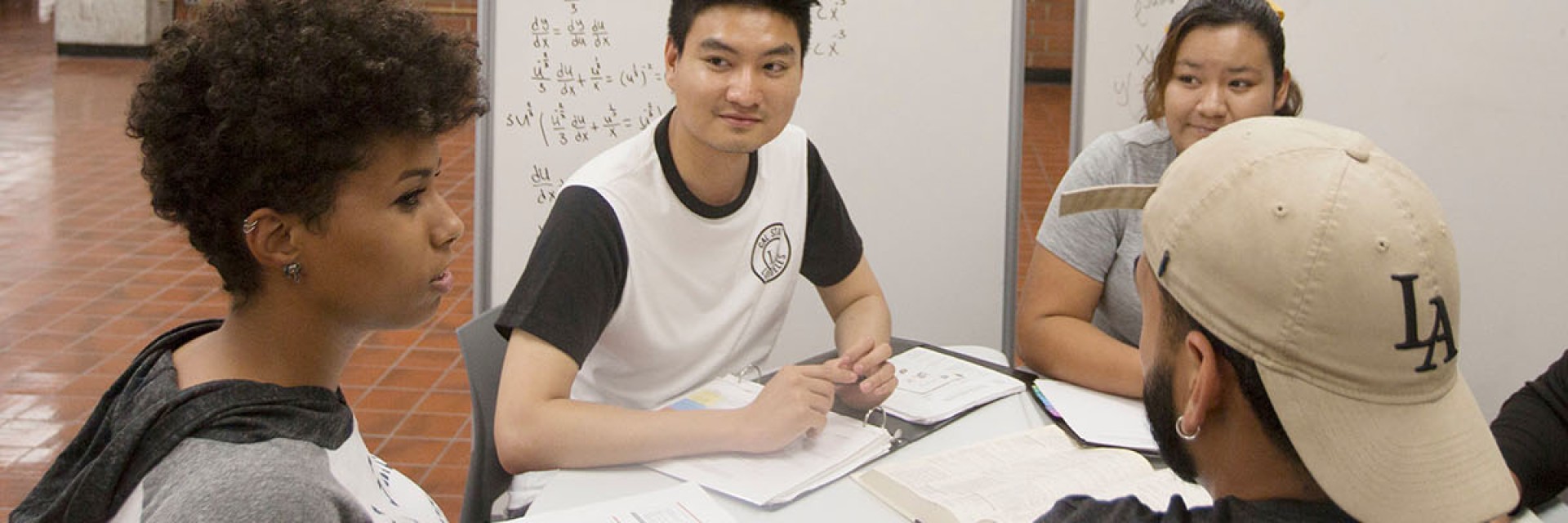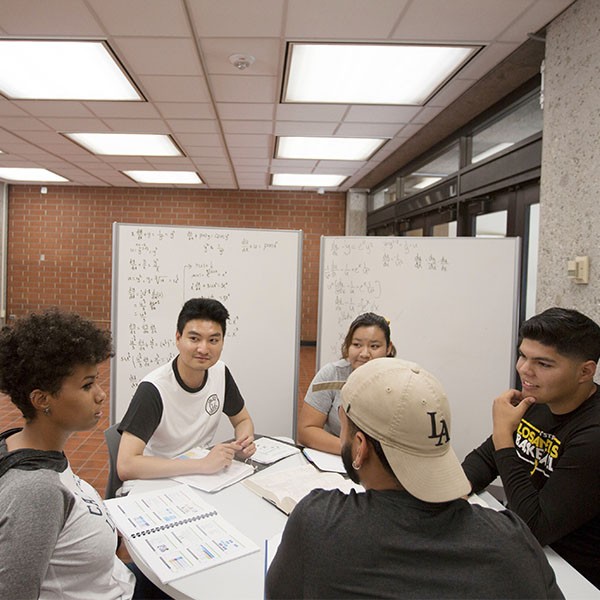Student Services
Research Help
- In person: Stop by the Service Desk on the 1st floor of Library North during open hours (In person)
- By appointment: Consult the Library Subject Specialists directory and contact the librarian for your College/Department
- By email: Ask a Librarian
- Online chat: Click the yellow floating "Chat Icon" to start a chat with a Cal State LA Librarian.
Group Study Rooms
The Library has reservable study rooms that each seat anywhere from 2 to 5 people. Some rooms come equipped with a computer and HD monitor, others have just an HD monitor for you to plug your device into, the rest are non-tech rooms for group collaboration. Study rooms may be reserved for two hours per day up to 7 days in advance. Learn more about Room Reservation.
Computers
Computers are available for use in Library North on levels A, 1, 2, and 3. They include Windows-based PCs and Mac desktops with pre-installed software like Microsoft Office and Adobe Creative Cloud. Visit the live computer availability chart to see which computers are free at any time in the Library.
Items from Other Libraries (Interlibrary Loan and CSU+)
If a book, media item, or journal article that you need is not owned or not available at the Cal State LA Library we can attempt to get it from another library at no cost to you. Learn more about how to request items from other libraries.
Borrowing and Reserves
The Library Service Desk is located on the 1st floor of Library North. Service Desk staff can help you:
- Check-out or return books, CDs, DVDs, Course Reserve items
- Pick-up or return items borrowed from other libraries (Interlibrary Loan)
- Place, check-out or return items on Hold
- Pay fines
- Make change
- Find lost items at our lost & found station
Visit Borrowing for more information.
Lockers
Students can rent an ASI lockers located in either the University-Student Union Basement or Library North for a small fee.
For more information, visit the University-Student Union Administration Office located in USU Room 203 or call (323) 343-4778.
Device Charging
CSULA students, faculty, and staff are able to check-out the Omnicharger portable battery pack located at the Library North front Service Desk. It charges laptops and mobile devices via 110V AC plug, two USB ports, or wireless charging for compatible devices. The Omnicharger is a power bank that can intelligently power devices all at the same time.
Please note: you will need to bring your own USB compatible cords or AC plug to charge your items. The Library does have 3-in-1 charging cables with android, USB-C, and lightning cords available for check-out.
Study Zones
There are study areas located strategically throughout both Library buildings, in designated zones. The three types of zones are:
Collaborative: Quiet conversation allowed, no phone conversations
- A Level East - Library North
- 1st Floor - Library North
- 2nd Floor Center - Library North
Quiet: Occasional quiet conversation allowed, no phone conversations, headphones at low volume
- A Level West - Library North
- B Level - Library North
- 2nd Floor Perimeter - Library North
- 3rd Floor - Library North
- 2nd and 3rd Floor - Bridges
Silent: No talking of any kind, no phone conversations (phone on silent mode), headphones at low volume
- 3rd Floor - Library Palmer Wing
Sound may carry from study rooms or through doorways and patrons using these areas may generate some gentle noises (keyboard clicks, pages turning, an occasional cough, etc). Please be patient with these minor interruptions.
ADA Services
The Office for Students with Disabilities (OSD) works to provide an equitable learning environment for students with documented disabilities. They offer information and guidance, and coordinate services that address challenges students may face in pursuing a higher education. Visit the OSD site for more information.
Wifi Connection
Students, faculty and staff can access the CSULA-SECURE wireless network using their MyCalStateLA ID username and password. Visit ITS Wireless for more information.
Off-Campus Database Access
Some electronic resources are restricted to the Cal State LA community (currently enrolled students, faculty & staff) due to licensing/copyright agreements with vendors and publishers. Learn how to access Library electronic resources from off-campus.
Other CSUs & Local Libraries
Cal State LA students, faculty, and staff: Visit any other CSU campus library during open hours and check out materials by presenting your OneCard. See the list of other CSU and local libraries.