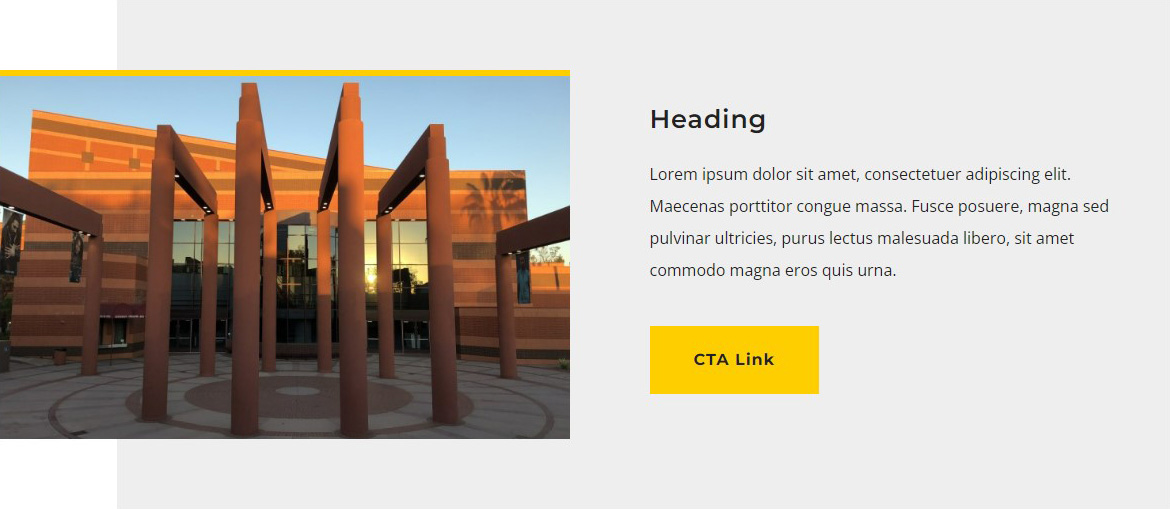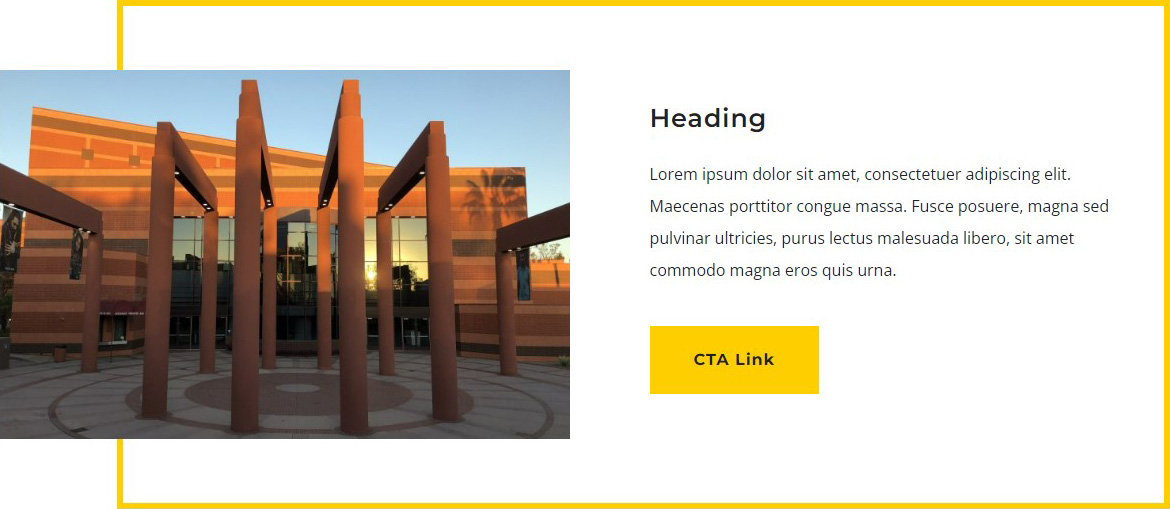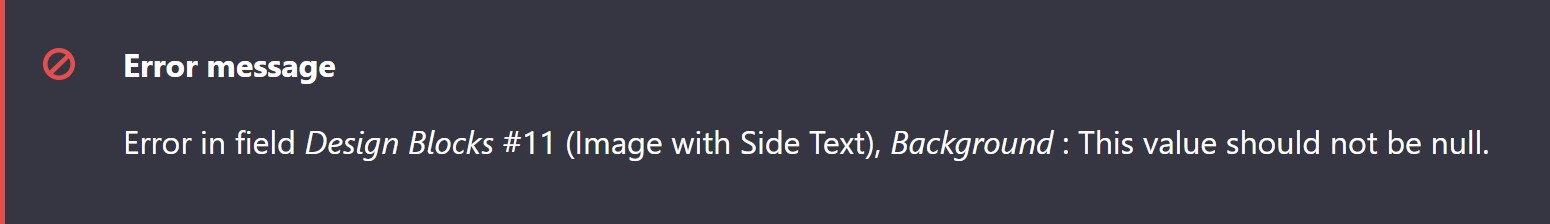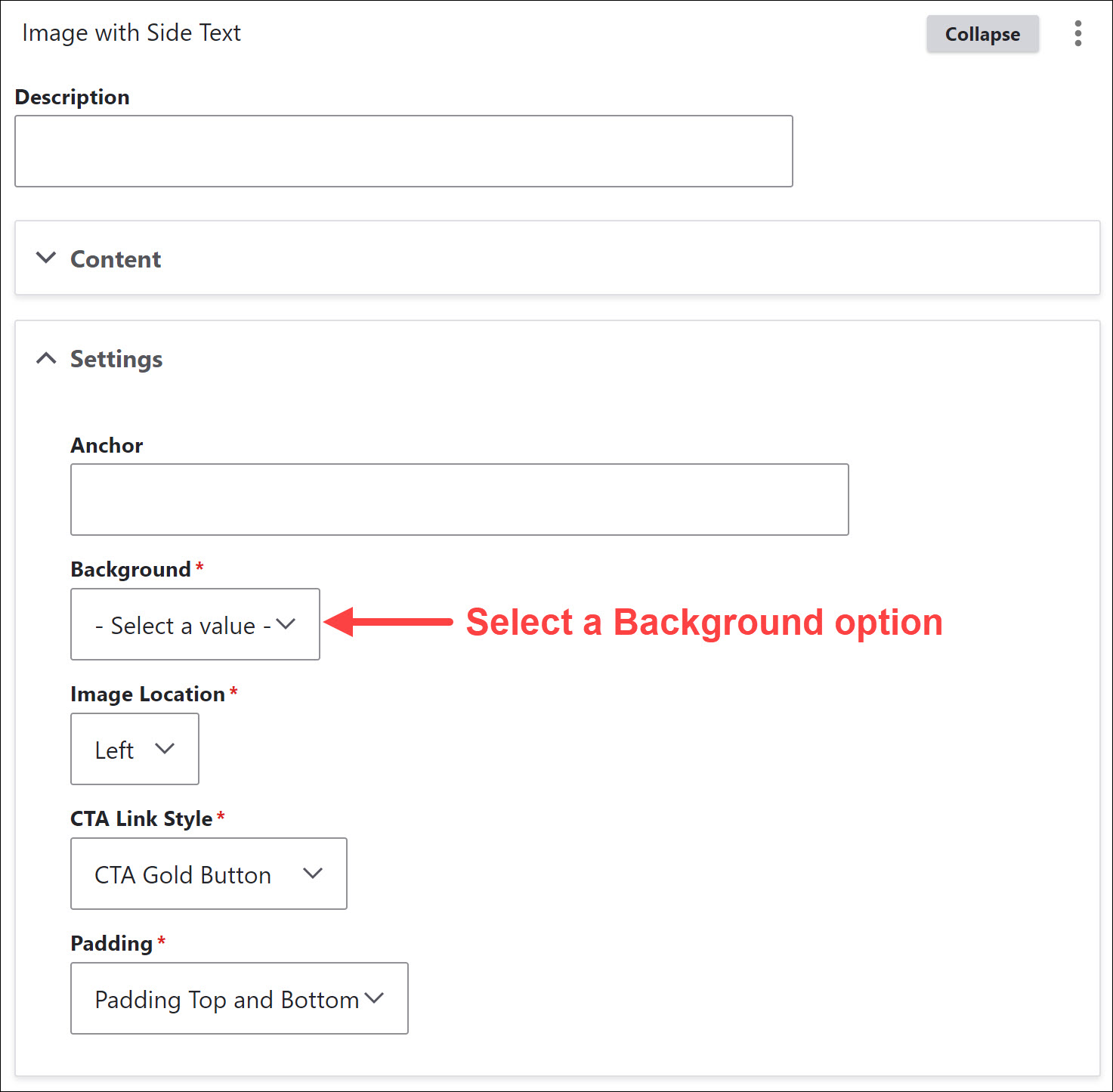The Image with Side Text design block has a Background field with two options: Light Gray and Gold Border.
Light Gray Sample
Gold Border Sample
The Background field is required. If you save a page that includes an Image with Side Text design block and a background option has not been set, you will get one of the following error messages: "Background field is required" or "Error in field Design Blocks # (Image with Side Text), Background: This value should not be null."
To set a background, edit the Image with Side Text design block, expand the Settings section, and select an option from the Background field. If a page includes more than one Image with Side Text design block, make sure to set a background for each one.